Downloading source code¶
The sphinx-toolbox source code is available on GitHub,
and can be accessed from the following URL: https://github.com/sphinx-toolbox/sphinx-toolbox
If you have git installed, you can clone the repository with the following command:
git clone https://github.com/sphinx-toolbox/sphinx-toolbox
Cloning into 'sphinx-toolbox'...
remote: Enumerating objects: 47, done.
remote: Counting objects: 100% (47/47), done.
remote: Compressing objects: 100% (41/41), done.
remote: Total 173 (delta 16), reused 17 (delta 6), pack-reused 126
Receiving objects: 100% (173/173), 126.56 KiB | 678.00 KiB/s, done.
Resolving deltas: 100% (66/66), done.
Alternatively, the code can be downloaded in a ‘zip’ file by clicking:
Clone or download –> Download Zip
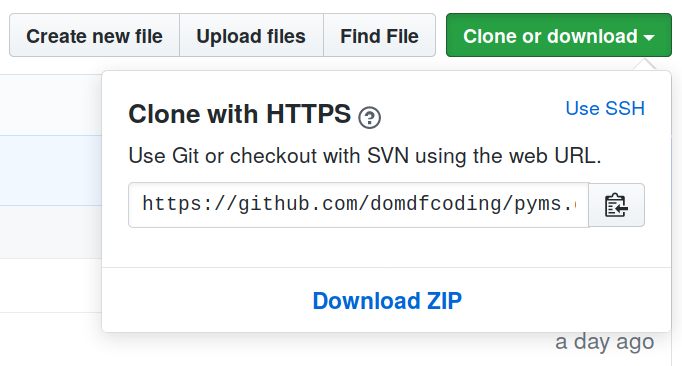
Downloading a ‘zip’ file of the source code¶
Building from source¶
The recommended way to build sphinx-toolbox is to use tox:
tox -e build
The source and wheel distributions will be in the directory dist.
If you wish, you may also use pep517.build or another PEP 517-compatible build tool.